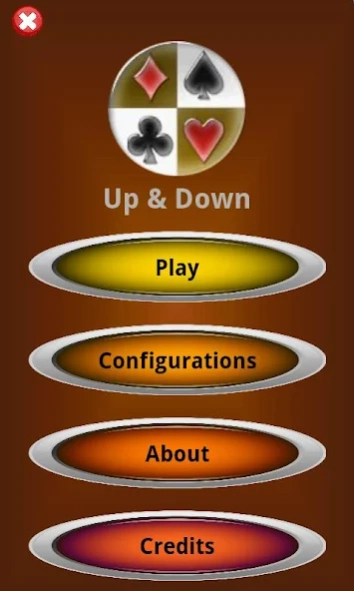Up & Down 1.5
Free Version
Publisher Description
Up & Down - Content Rating update
(This is an academic project)
Up & Down is a cards game played with four players, with reduced deck of 40 cards and there are no teams, each player plays only for himself. The goal is to do the highest number of tricks and not the highest number of points.
There is also a phase in which you bet to play and a stage of exchanging cards, at the style of Poker.
Before you start the game, each player picks up a score. Each match consists of a set of games where the score increases or decreases (hence the name Up & Down). The end of the game happens when a player manages to reduce his score to zero. It is played up in counterclockwise.
Exists a suit designed as trump on the begin of a game. There are two suits with a special meaning: Trump clubs doubles the number of tricks won. The trump of hearts requires all players to go in the game.
The tricks of each player are counted the following way: if the trump suit is clubs, the tricks worth two points, if it is another suit, each trick is worth one point. The players who have made at least one trick, it is subtracted to his overall score obtained in this game. The players who have not made any trick: it is added 10 points to the overall score if the trump suit is clubs or it is added 5 points if it is other trump suit.
About Up & Down
Up & Down is a free app for Android published in the Card Games list of apps, part of Games & Entertainment.
The company that develops Up & Down is Students@ISEC Academic Projects. The latest version released by its developer is 1.5. This app was rated by 1 users of our site and has an average rating of 3.0.
To install Up & Down on your Android device, just click the green Continue To App button above to start the installation process. The app is listed on our website since 2013-01-06 and was downloaded 2 times. We have already checked if the download link is safe, however for your own protection we recommend that you scan the downloaded app with your antivirus. Your antivirus may detect the Up & Down as malware as malware if the download link to pt.isec.am.sb.sobedesce is broken.
How to install Up & Down on your Android device:
- Click on the Continue To App button on our website. This will redirect you to Google Play.
- Once the Up & Down is shown in the Google Play listing of your Android device, you can start its download and installation. Tap on the Install button located below the search bar and to the right of the app icon.
- A pop-up window with the permissions required by Up & Down will be shown. Click on Accept to continue the process.
- Up & Down will be downloaded onto your device, displaying a progress. Once the download completes, the installation will start and you'll get a notification after the installation is finished.